Image Overlay
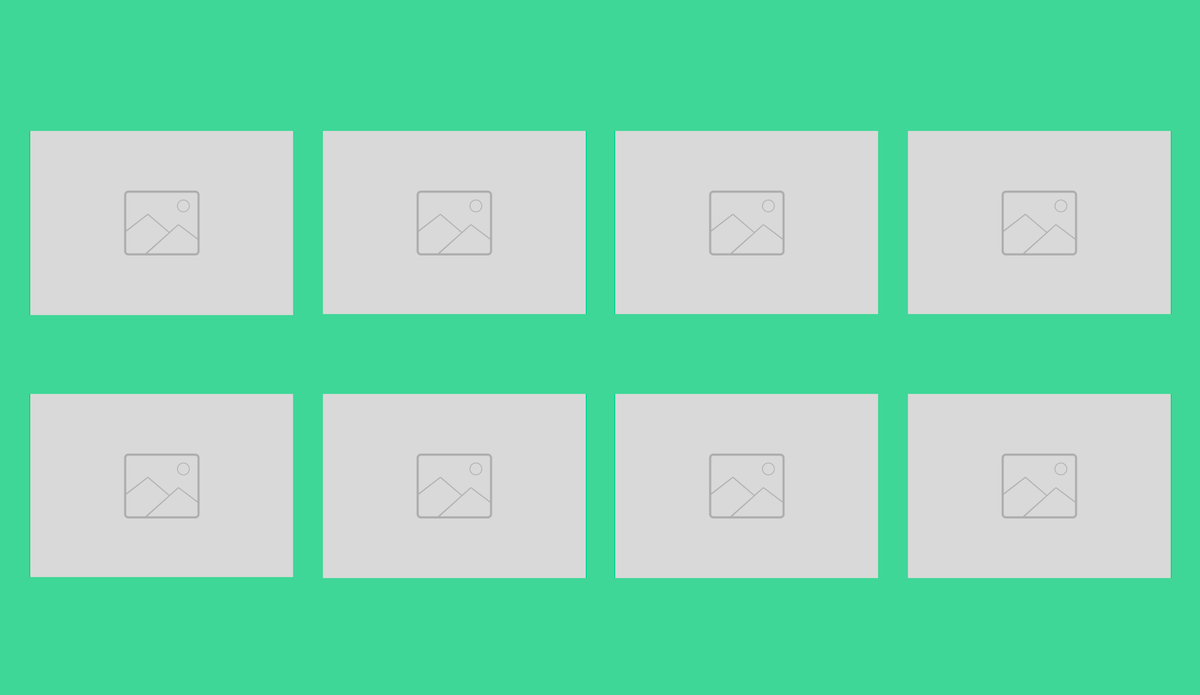
Leave a lasting impression with this super cool image overlay Bric. Set the text values, button url, overlay reveal animation style and more.
This Bric features the following link interactions:
• Link to page
• Link to custom URL
V2.1 is here
Image Overlay V2.1 brings a range of new features.
• Added support to customise the overlay button font.
• Added ability to open button links in a new browser tab.
• Added support to prevent backlinks on overlay button.
Already own V1?
If you already own V1 of the image overlay Bric, you can use the Extension Manager to access V2 completely free.
Reviews
128k 22/2/2021
Well done to make faster, nice-looking cards. Also would love to have more option such as opacity, background-color (easy to make with custom classes) and above all, an icon as button :-)
Cazoobi 01/02/23
Thanks for the feedback, Image Overlay V2 adds this functionality
Angelo Mario Migliavacca 25/9/2020
It doesn't work with masonry. How should I do?
Jorge Dinis 8/4/2020
When I move the mouse over the image, is it possible to show another image or will only text appear?
Josip Modli 1/6/2019
Works as advertised, but it would be great to have some options so it doesn't look generic: - define background opacity and color - font size of title and description - toggle button on/off - adjust alignment of text Thanks.
Robin Mair 12/4/2019
This is incredibly handy but how does one set it up so that there is NO button, for the life of me I cannot figure out how to not have the button?
Peter Jamieson 12/4/2019
I bought this but I really waned the option of having some text or a title on the image before the rollover.
Product details
- Blocs 4 Minimum
- 22nd March 2019
- Bootstrap 4 & 5
- 7th July 2025
- 2.1.0
- 32
Cazoobi
Trusted Seller Blocs Developer
Last Seen: Yesterday
Location: UK






Chicuelo 13/6/2024
Is there a way to edit the clases and round the corners for example?