Volt CMS Course
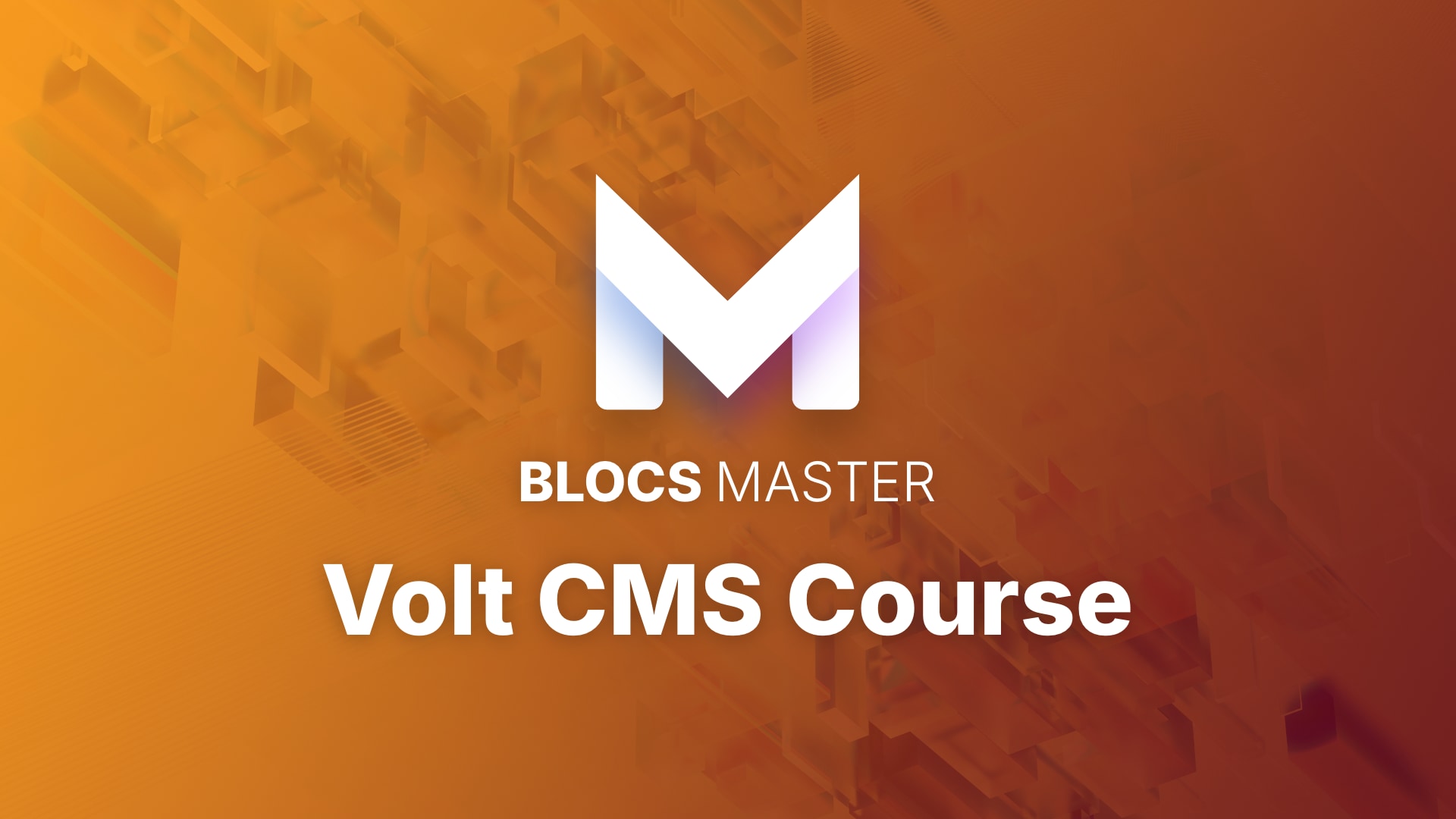
Volt CMS for Blocs Course
This comprehensive course covers everything you need to know to create a stunning blogging website using the Blocs app and Volt CMS.
The Volt CMS Course comprises more than 24 high-quality video lessons, totaling over 3.5 hours of tutorials packed with valuable information. As a bonus, you’ll also receive a premium Volt CMS template to help you get started.
For those of you who are new to the Blocs app, we highly recommend watching the Ultimate Blocs 5 Course first to familiarize yourself with the platform.
The Curriculum
Overview
– Blogging Options for Blocs App
– Writer Premium Blocs Template
– 15% Discount for Volt CMS
– Detailed Curriculum
Part 1. Volt CMS Basics
1-1. Installing Volt CMS
1-2. Setting Up the Volt Core Bric
1-3. Creating a Login & Logout Page
1-4. Adding Volt Content Areas
1-5. Volt Content Editor Tools Overview
1-6. Adjusting Default Content Styles
1-7. Using Volt Gallery Bric
Part 2. Setting Up a Volt Blog
2-1. Adding a Volt CMS Blog to a Website
2-2. Overview of the Blog Post Editor
2-3. Optimizing URLs & Setting the RSS Feed
2-4. Using the Volt Recent Posts Bric
2-5. Adding a Sidebar to the Blog Page
2-6. Using the Volt Blog Search Bric
Part 3. Styling the Volt CMS Blog
3-1. Overview of the Styling Process
3-2. Fine-Tuning the Layout of the Blog Page
3-3. Adjusting the Style of Post Titles
3-4. Styling the Blog Post Metadata
3-5. Adjusting the Social Share Bric
3-6. Adjusting the Style of Buttons
3-7. Adjusting the Position of Buttons
3-8. Styling or Hiding the Page / Post Counter
3-9. Optimizing the Margins & Title Sizes
3-10. Mobile Optimization, Backup & Final Test
Product details
- Blocs 4 Minimum
- 3rd April 2025
- 3rd April 2025
Eldar Gezalov
Trusted Seller Blocs Developer
Last Seen: 17 Days Ago
Location: Patagonia





