Follow Links
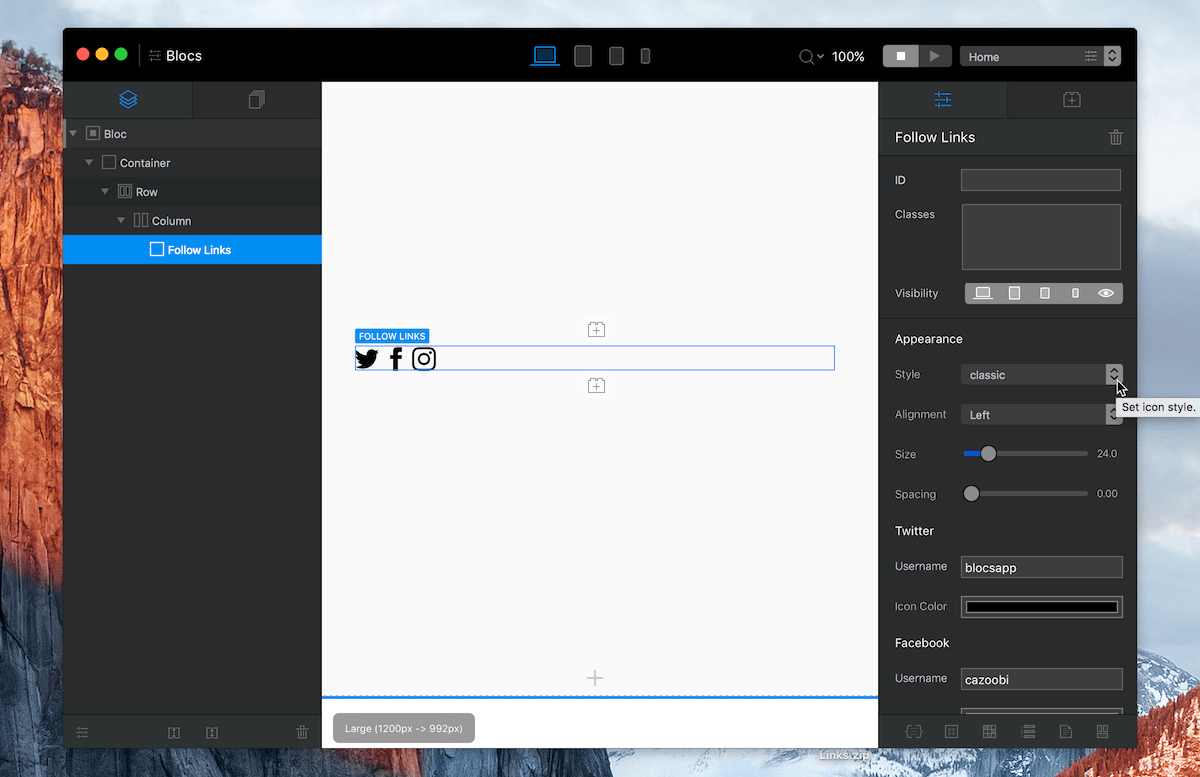
Easily add social media follow icon links to your page with this super handy Bric. Customise the size, spacing, colour, alignment and style (classic, rounded, round) of the social media icons.
To hide/show a social link simply add or remove a user name in the appropriate field.
Supported social platforms
- X (Formally Twitter)
- Threads
- Blue Sky
- YouTube
- Vimeo
Reviews
khalil 4/7/2022
Hi, Thank you for the widget But I have problem with Linkedin user name as a company, when I place the name of the company in the username field I got 404 not found error, I tried to add (company/username) also didn't work, always adding /in/ instead of /company, I tried putting the full url it didn't work as well, can you please help, thank you
Jurgen Proschinger 19/2/2021
Love this Bric. However, the LinkedIn option only seems to work for personal profiles and not for company profiles. Any chance to include a link to a company profile? For example https://www.linkedin.com/company/triangleforces?
Stephen Hutchinson 12/10/2020
Never mind the last review. It is working now after exporting all files in the project and uploading them to the ftp server. Please feel free to delete both of my reviews.
Stephen Hutchinson 12/10/2020
This is a really cool Bric, but... I updated to 1.0.2... and with the YouTube link, when I put in my channel name and select the channel option, it takes me to a blank YouTube page. Mind you, my channel name is "UCUMCZjdKOa2UO5UdOs_Vguw" so I'm not sure if that's a problem, as that's what I put in the "Username" box in Blocs.
Adie J 28/6/2020
Great and free !!! Love this Bric
Matt 29/10/2019
Any way to add Amazon to this?
Manuel Rosique 28/10/2019
any update for this brics?
Manuel Rosique 11/10/2019
Hello, I am using this brics for some sites, I am having problems to link the YouTube channel, when putting the name of the channel or user, it always marks error, as if the channel or the user did not exist .... To solve this I am changing the code manually from the youtube link of youtube.com/user to / Channel / ...... and with that solves the problem, but it is very complicated to be doing it every time the code is exported, open some update for this brics? or some other way to do it from blocsapp?
Cazoobi 24/09/20
Version 1.0.2 now has the option to set the youtube link type to user or channel.
Aaron 15/4/2019
Thank you for this!
Mark Casebeer 11/4/2019
Wow, this is very cool and free! Can't get any easier than this! Thank You!
Cazoobi
Trusted Seller Blocs Developer
Last Seen: 11 Days Ago
Location: UK






Inquisitive 7/9/2024
Will this eventually include other social follow links as well? IE: SoundCloud, TickTock, BandCamp, EVEN, Patreon, Grouped... Or is there a tutorial on how we can edit the Bric to include other follow links that are not provided initially, please?